Introduction
Most smartphone users believe that once Aeroplane Mode is turned on, all network connections—including mobile data—stop completely. While this is mostly true, many users are surprised to learn that mobile data can still be used selectively even when Aeroplane Mode is enabled.
In this article, you will learn how mobile data works in Aeroplane Mode, whether it is actually possible, and the safe, practical ways to control your network usage without violating system limitations.
What Is Aeroplane Mode?
Aeroplane Mode (also called Flight Mode) is a feature on smartphones that disables all wireless communication, including:
-
Mobile network (calls & SMS)
-
Mobile data
-
Wi-Fi
-
Bluetooth
-
GPS (in some devices)
It is mainly designed to avoid interference with aircraft systems, but it also helps users save battery and disconnect from networks quickly.
Can You Use Mobile Data in Aeroplane Mode?
👉 Directly, NO — mobile data does not work automatically in Aeroplane Mode.
However, you can manually control certain connections after enabling Aeroplane Mode. While mobile data itself cannot be forced on in most phones, Wi-Fi and Bluetooth can be re-enabled, which allows internet access through Wi-Fi even while Aeroplane Mode remains active.
Some advanced users confuse this with “mobile data in Aeroplane Mode,” but technically, it is Wi-Fi internet, not mobile data.
Why Do People Want Internet in Aeroplane Mode?
Users enable Aeroplane Mode but still want internet for reasons like:
-
Saving battery life
-
Avoiding calls and messages
-
Reducing network interference
-
Using Wi-Fi without mobile network signals
-
Improving gaming or browsing stability
How to Use Internet While Aeroplane Mode Is ON (Safe Method)
Step-by-Step Guide
-
Turn ON Aeroplane Mode from quick settings.
-
Wait 2–3 seconds for all networks to disconnect.
-
Turn ON Wi-Fi manually.
-
Connect to a Wi-Fi network.
-
Use the internet normally.
✅ Aeroplane Mode remains ON
✅ No mobile calls or SMS
✅ Internet works via Wi-Fi
Is It Possible to Use Mobile Data Only in Aeroplane Mode?
In most modern Android and iOS devices:
-
❌ Mobile data cannot be enabled while Aeroplane Mode is active
-
❌ No safe system setting allows this
-
❌ Apps claiming this feature are misleading
⚠️ Any app claiming “mobile data in Aeroplane Mode” is either:
-
Fake
-
Using Wi-Fi instead
-
Requires risky system modifications (not recommended)
Battery Saving Tip
Aeroplane Mode + Wi-Fi uses less battery compared to full network usage because:
-
Cellular towers are disabled
-
Phone stops searching for signals
-
Only Wi-Fi radios remain active
This is useful during:
-
Long browsing sessions
-
Online study
-
Watching videos
-
Traveling
Common Myths About Aeroplane Mode
❌ Myth: Mobile data works secretly in Aeroplane Mode
✅ Truth: Only Wi-Fi can be manually enabled
❌ Myth: Special apps can bypass Aeroplane Mode
✅ Truth: System-level restrictions prevent this
❌ Myth: It increases internet speed
✅ Truth: Speed depends on Wi-Fi quality
Frequently Asked Questions (FAQs)
Can mobile data work in Aeroplane Mode on Android?
No. Android does not allow mobile data when Aeroplane Mode is enabled.
Can I receive calls in Aeroplane Mode?
No. Calls and SMS are disabled.
Is it safe to use Wi-Fi in Aeroplane Mode?
Yes, it is completely safe.
Does Aeroplane Mode block GPS?
On some devices, GPS still works, but network-based location does not.
Conclusion
Using mobile data in Aeroplane Mode is not technically possible, but you can safely use the internet via Wi-Fi while keeping Aeroplane Mode enabled. This method is useful for saving battery, avoiding interruptions, and maintaining a stable internet connection.
Always avoid apps or tricks that claim to break system rules, as they may harm your device or violate platform policies.








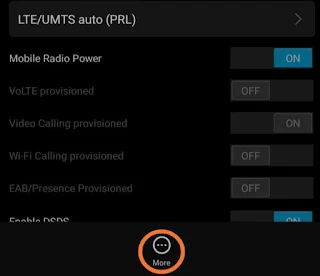

0 Comments